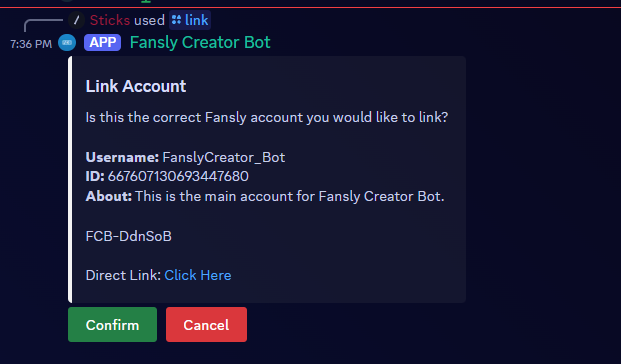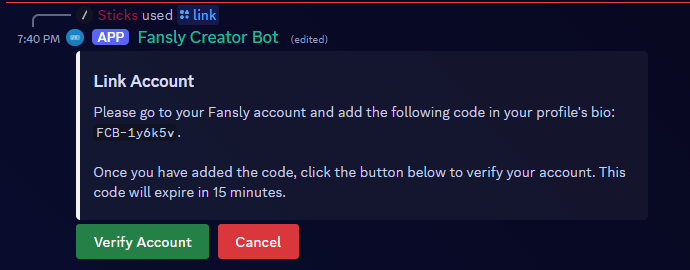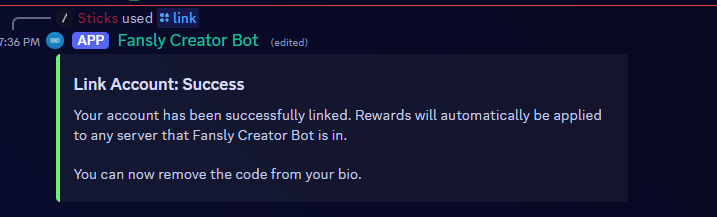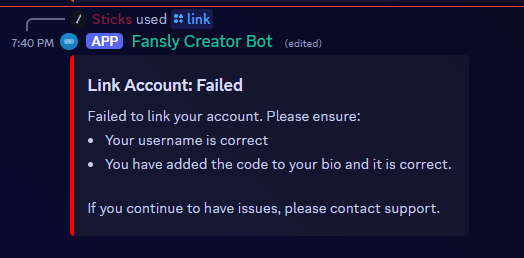Linking your Fansly account
Welcome to the guide on linking your Fansly account to the Fansly Creator bot! This guide will walk you through the steps to link your Fansly account to the bot. Linking your Fansly account is the only step you must do as a user, to get roles in a server with Fansly Creator bot.
- Go to a server where the bot is present. Run
/link <your_username_here>in the server. Replace<your_username_here>with your Fansly username.
Important! Your username is case sensitive. Make sure you enter it correctly.
- After you run the command, a confirmation will be displayed in the channel to ask if it found the correct user. Click the confirm button to link your account.
If you receive an "Already Linked" message, it means your account is already linked to the bot. You do not need to do anything further. If you've lost access to your account, please contact us in our discord server to have your account unlinked. This is to prevent someone else from "hopping accounts" to get roles or access to content they shouldn't have.
- After you have confirmed the link, the bot will display instructions on how to link your account with the bot. Follow the instructions, then click "Verify Account"
- After you have verified your account, the bot will display a success message in the channel.
After you have successfully linked your account, make sure to remove the code from your Fansly profile. The code isn't needed anymore and can be removed to prevent any issues in the future.
Are you getting an error message like the below image? This means the bot wasn't able to automatically verify your account. Please contact us in our discord server for further assistance after you've tried the troubleshooting steps in the error message.
Conclusion
You have now successfully linked your Fansly account to the bot! If you have any questions or need further assistance, please don't hesitate to ask in our discord server. We're here to help!